| New Feature: Syncing Expenses never got Easier with Expense Document Sync | |
 |
We've just released an awesome feature that will help take the pain out of managing Expense Claims in ConnectWise and Cloud Accounting Packages Xero and Quick Books Online. Now when you take a snap of an expense receipt and attach it to your ConnectWise expense (made simple by the ConnectWise Mobile App.) These images (and files) will be synced to your expense claim in your accounting package. |
This feature is natively available on all plans where "Enhanced Expenses" is available. If you're not using Expenses in ConnectWise, you really need to consider it as this is bound to take expense management to a whole new level of efficiency.
Already Syncing Expenses? Check out how to enable Document Sync with Wise-Sync:
Syncing Expense Documents: Made simple and easy by Wise-Sync.
Once you have enabled the Document API in ConnectWise, you'll then see that supported documents are directly synced to each record created through the Sync Expenses function in Wise-Sync.
Here's what you'll see in Xero:
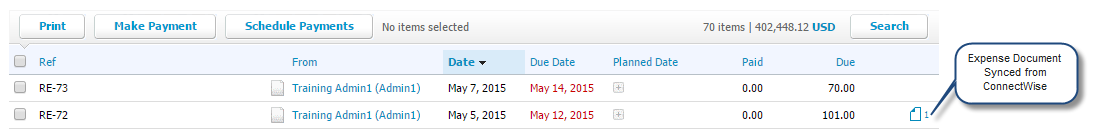
And when viewing the Expense in Detail:
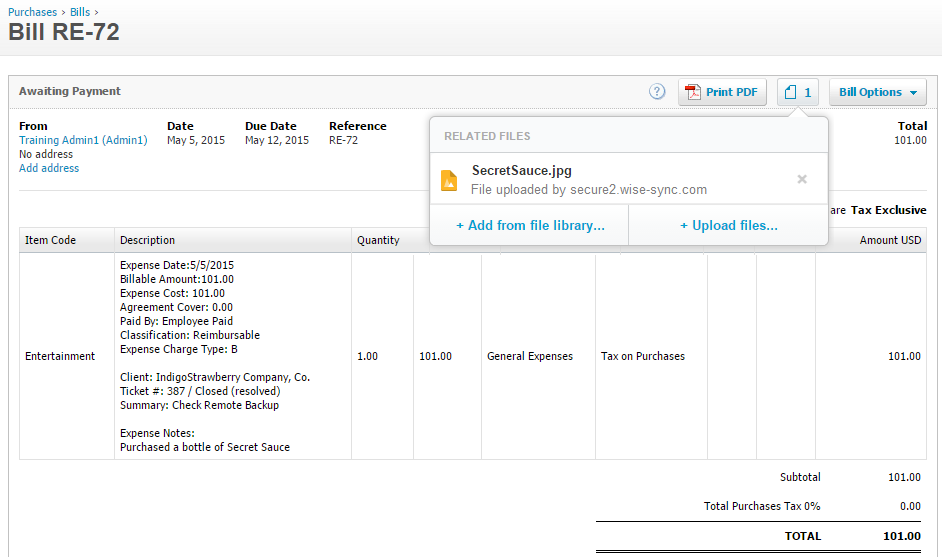
If you're not already using Wise-Sync to sync Expenses, then it's time to Get Started!
Attain cutting-edge insights and learn how to shape your business for long-term sync-cess.