Is your business healthy? While a simple question, the answer is often difficult to formulate, especially when you don't have the financial visibility you need. For any Managed Service Provider (MSP), understanding the world of Professional Services Automation (PSA) is simple, but when it comes to reading your accounting package - that can sometimes feel like foreign territory...
For MSPs, revenue growth and profitability remain two of the most substantial areas for development (Datto, State of the MSP Report, 2019). The money's coming in, but where's it going to?
From developing a basic understanding of how to read a Profit and Loss (P&L) statement, you'll be better positioned to identify the key financial indicators when determining just how well your business is performing.
Whether you're a one-man shop or a medium-sized MSP getting started, here's a best practices breakdown of the accounting and finance key terms you need to know when reading a P&L:

A Profit and Loss (P&L) is a financial statement, otherwise referred to as an income or expense statement, which provides an overview of all business expenses, revenue, and costs obtained within a clean-cut timeframe. This timeframe is typically a fiscal quarter or year. A standard profit-and-loss statement often comprises five integral sections: Revenue, Cost of Goods Sold (COGS), Gross Profit, Expenses, and Net Profit.
A P&L statement is complementary to the cash flow and balance sheet statements, which combined, allow for a complete overview of your business' financial performance. If you're currently using accounting software like Xero or QuickBooks Online, then you're most likely familiar with what a P&L statement looks like.
However, it's imperative to note, not all profit-and-loss statements look the same. Depending on the complexity of your business, the level of intricacy required for your P&L statement will vary; your business needs will also dictate how your Chart of Accounts is organised (we'll talk more about this topic within the next few weeks). 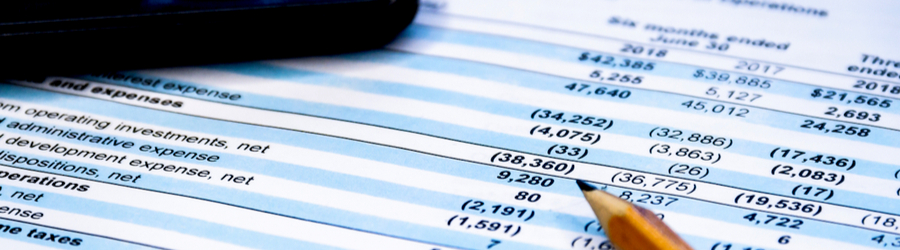
Before breaking down a profit-and-loss statement, it's essential to first reveal these two fundamental terms: Accounts payable (AP) and Accounts receivable (AR).
As part of your company's general ledger, Accounts payable (AP) is simply, an up-to-date liability account that displays all of the money your business owes to its vendors or suppliers.
On the other hand, Accounts receivable (AR) is an asset account; it's the money your clients are owing to you - this occurs when you allow a customer to purchase your product or service on credit.
Now, when looking at a standard P&L, you'll notice the five integral sections we mentioned earlier, are broken down into six main headings: Income, Less Cost of Sales / Cost of Goods Sold (COGS), Gross Profit, Plus Other Income, Less Expenses, and Net Profit.
Xero and QuickBooks Online users, the next time you take a look at your P&L financial statement and aren't quite sure what some of these accounting terms mean, you can simply refer to the following best practices' glossary as your fast guide:
Revenue |
In accounting terms, revenue is otherwise referred to as 'the top line'. Why? This is because it's the first item on your P&L statement. Revenue specifies the total gross amount of money a business generates; both sales and 'Other Income'. This is typically recorded each fiscal quarter or year. If the recorded amount of expenses outweighs your total amount of revenue, then your company has negative revenue. For startup or small businesses in particular, starting with positive revenue is integral to the lifeline of your company. |
Sales |
Most entities will regard 'revenue' and 'sales' as having the same definition, though they are in fact, different: 'Sales' is a subdivision of revenue, which refers to the income strictly generated from selling your products and/or services. |
Cost of Goods Sold |
The direct cost of producing the product and/or product your business sells, specifically pertaining to the mandatory expenses of labour, utilities, materials, and building rental, all of which, are required for the creation of goods and/or operation of services, is referred to as the Cost of Goods Sold (COGS). In order to calculate a company's true gross profit, the Cost of Good Sold (COGS), otherwise known as the 'Cost of Sales', is subtracted from the total revenue. |
Direct Costs |
This term is also known as the 'Cost of Goods Sold' (COGS). The direct costs or 'direct cost of sales' is the amount of money specifically spent on the production of goods and/or services. |

Gross Profit |
When you subtract the complete cost of goods sold (COGS) from your total income (Revenue, Sales), this new amount is called 'Gross Profit'. This indicates exactly how much profit a business truly makes after covering production and operation expenses and related costs, interest and taxes; it's also known as the 'Gross margin'. |
Other Income |
When reporting 'Other Income', this refers to the total amount of income generated through activities outside of your business' main source of income (i.e. your products and/or services). For example, your business may sublet part of your office space to an independent contractor, which would be distinguished as 'other income' as it's unrelated to the selling of your goods (i.e. your main source of income). |

Expenses |
An expense is any cost made in an effort to drive revenue for your business. These are the very 'expenses' that you anticipate will help your business to turn a profit. While it's easy to mistakenly categorise a 'cost' as an 'expense' or vice versa, it's vital to note that in accounting, these are separate units. An expense pertains to the following: Cost of goods sold (COGS), operational expenses (e.g. rent, sales' salaries, R&D, training, travel etc.), non-operating expenses (e.g. interest payments), financial expenses, and extraordinary expenses (e.g. staff redundancy costs and the selling of land). |
Depreciation |
Like any smartphone or laptop, the older the model - the faster its value depreciates - this is the same story for assets. As an accounting term, depreciation refers to the decreasing lifeline of an asset. When a business is able to successfully gauge the depreciation of their fixed assets, they're able to gain revenue from their carrying value. |
Net Profit |
The net profit, or 'net profit margin,' specifies the amount of remaining sales dollars only after you've subtracted the COGS and all operational expenses, taxes, interest, and dividends from your company's total revenue. In simpler terms, when you subtract your total expenses from your total revenue, the amount you're left with, is your net profit. |

Dividends |
A dividend is any cash, stock-share, or property, which is taken from a set portion of a company's earnings to then issue to a shareholder. Here, you can think of a dividend as a 'thank you' to the very shareholders who have committed to an ongoing investment in your business. For larger companies with solid ongoing profits, it's expected that dividends are routinely paid. However, start-up or smaller businesses with an unforeseeable profit for example, may not pay dividends regularly. |
EBIT |
Just as its name would reveal, EBIT stands for Earnings Before Interest and Taxes (EBIT). EBIT is used to measure a company's operating profits by simply deducting the COGS and all operating expenses from your total revenues. |
We hope this accounting terms' glossary has helped you! Discover the next instalment in this accounting series, Best Practices: How to Read a Balance Sheet.
If you would like to sync between ConnectWise Manage or Datto Autotask PSA to Xero or QuickBooks Online, our experienced consulting team will not only help you to seamlessly set-up, but they can also assist you with GL mapping, your accounting package, and more. Explore our package options today, or discover Wise-Pay here, and start your sync in no time!
Attain cutting-edge insights and learn how to shape your business for long-term sync-cess.